How to Fix Hoobuy Risk Warning
People using Hoobuy, a popular shopping platform, may encounter the risk warning error. This can be a frustrating issue, but fortunately, there is a solution. I have developed a Chrome Addon that fixes and removes this risk warning automatically. You can find the addon here: HooFinds Hoobuy Addon.
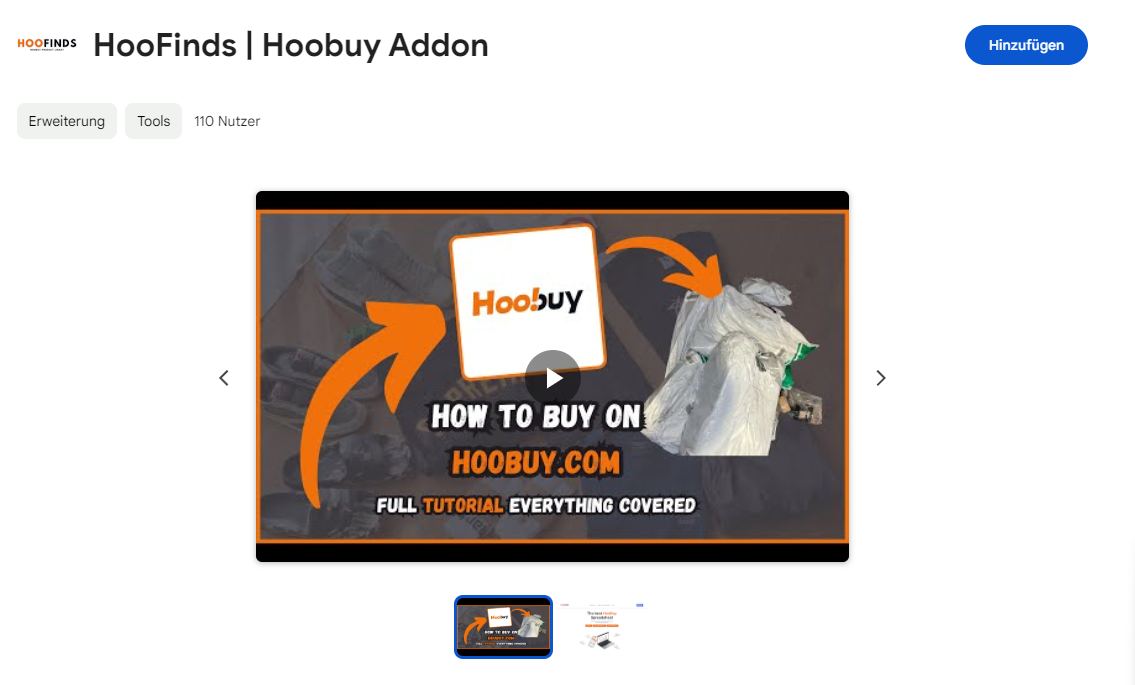
Why Does the Hoobuy Risk Warning Occur?
The Hoobuy risk warning typically appears due to security protocols that Hoobuy has in place to protect users. These warnings can be triggered by various factors, including unusual activity on your account or issues with the payment process. While these warnings are intended to keep your account safe, they can also hinder your shopping experience.
How the HooFinds Hoobuy Addon Helps
The HooFinds Hoobuy Addon is designed to seamlessly integrate with your Chrome browser, automatically detecting and resolving the risk warning error on Hoobuy. It removes the risk warning, so people can seamlessly buy without having to do anything. Here are some of its key features:
- Automatic Detection: The addon scans for risk warnings and addresses them instantly.
- User-Friendly Interface: Easy to install and use, the addon requires no technical knowledge.
- Regular Updates: The addon is regularly updated to keep up with Hoobuy's security measures.
By using this addon, you can enjoy a smoother and uninterrupted shopping experience on Hoobuy.
How to Install the HooFinds Hoobuy Addon
Installing the HooFinds Hoobuy Addon is simple. Follow these steps:
- Click on this link to go to the Chrome Web Store.
- Click on the "Add to Chrome" button.
- Confirm the installation by clicking "Add Extension" in the pop-up window.
- Once installed, the addon will automatically start working to fix any risk warnings on Hoobuy.
Feedback and Support
We value your feedback and are here to support you. If you encounter any issues with the addon or have suggestions for improvements, please reach out to us through the contact form on our website. Your input helps us enhance the addon and provide better solutions.
